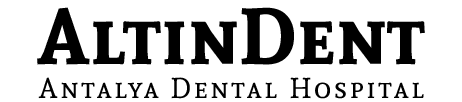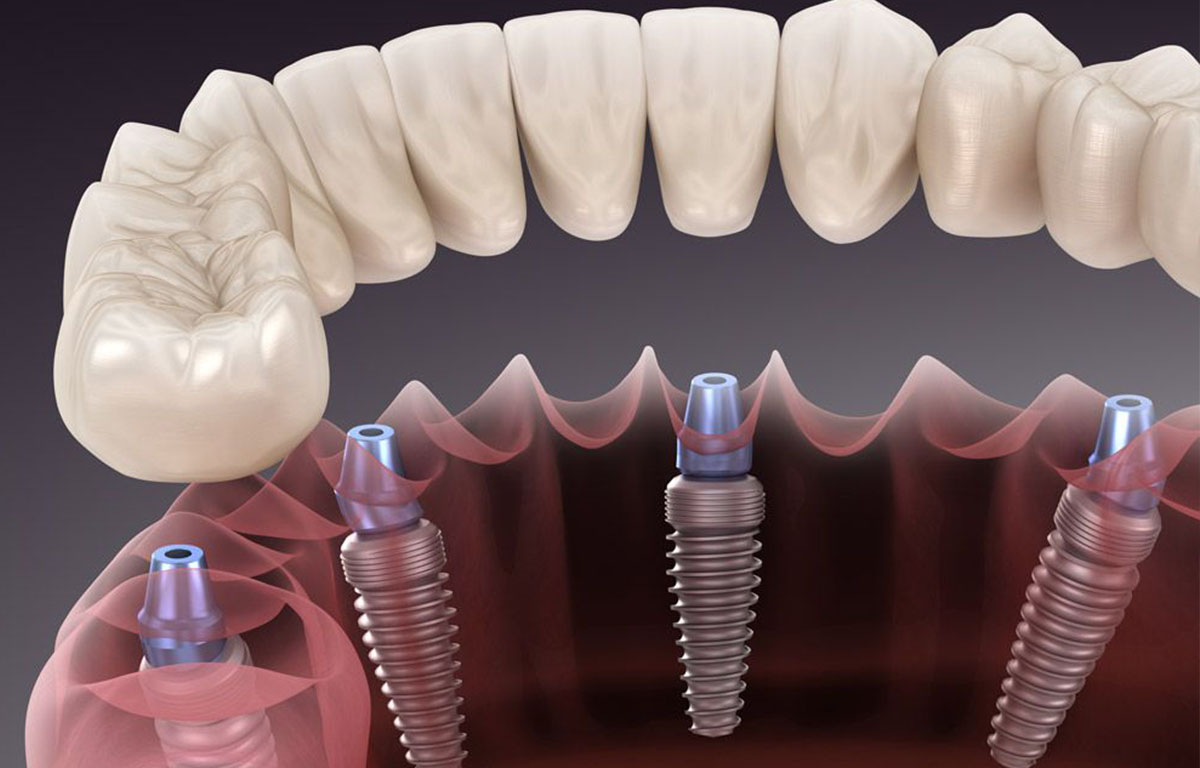Computed tomography of maxillofacial department (teeth picture in 3D) – a modern method of examination of the basic parameters of the mandibular division.
With the latest ortopantomografy it is possible to play in a 3D projection of the structure of the jaw, to assess the volume and height of the maxillofacial bone stages of decay and destruction of the gums with various diseases, such as periodontal disease, to conduct a study on the presence of inflammation and cysts in the maxillary sinuses in a patient.
In pictures obtained no distortion, that allows the physician to qualitatively implantologist to plan the course of implantation, as well as pre-treatment to determine the tactics, without obliging the patient to be present. In drawing up the preliminary treatment plan takes into account the structure of the jaw with a different depth of scanning in multiple planes.
Computer dental scanners do not have a significant radiation dose to the body the client, so they can be used in the study of how pregnant women and children.
NOTE!
To determine all the possible types of implantation, the patient should undergo computed 3D tomography of maxillofacial department, and send the data to us. It is necessary to computed tomography has been made in one of the following programs. These programs have a certificate of RB and we work in particular with:
- Galileos
- iCat Vision
- Planmeca
These programs are particularly prevalent in the CIS countries. You need to specify to what exactly dental centers in your city make 3D computer tomography, and what they used the program to view the CT.
When dental center using a different viewer for computed tomography, we need to call first and inform.
Transfer 3D computer tomography (CT) via the Internet
1 step
The patient has on hand CD disk recording thereon data computed tomography (CT). Insert the disc on your computer and open it. We see something like this:
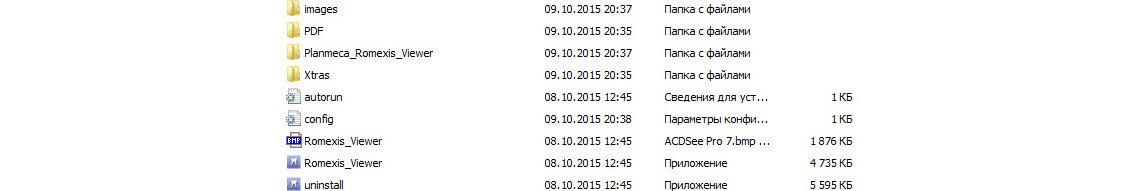
From what kind of program used in CT records on disk files can be much larger, which is natural.
2 step
Select all the files that you have and click the right mouse button – choose from the menu – “Add to archive”. Example: see below the picture. (Important: If you do not have such an item “Add to archive”, it is necessary to select where in the text is the word “the zip” and then do everything according to the instructions).
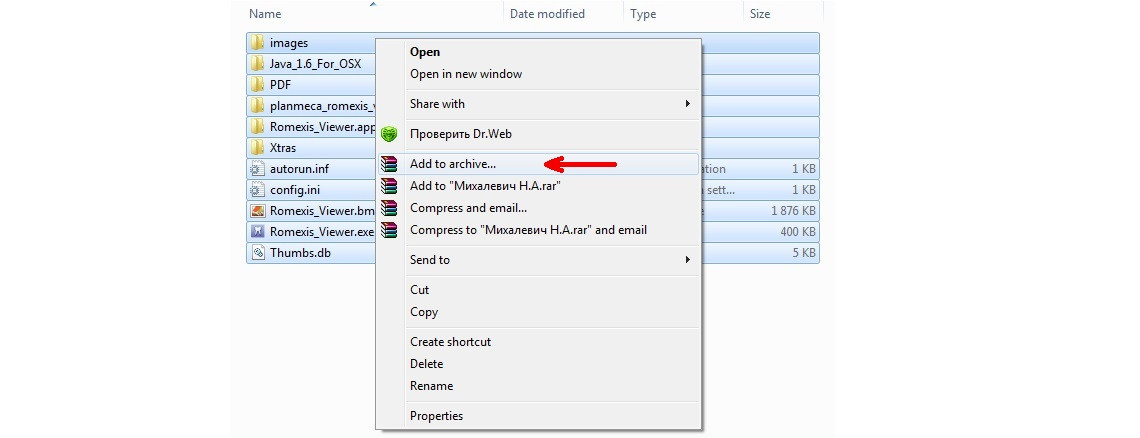
In the newly appeared window “name and the parameters file” press the Browse button. This is illustrated in the figure below:
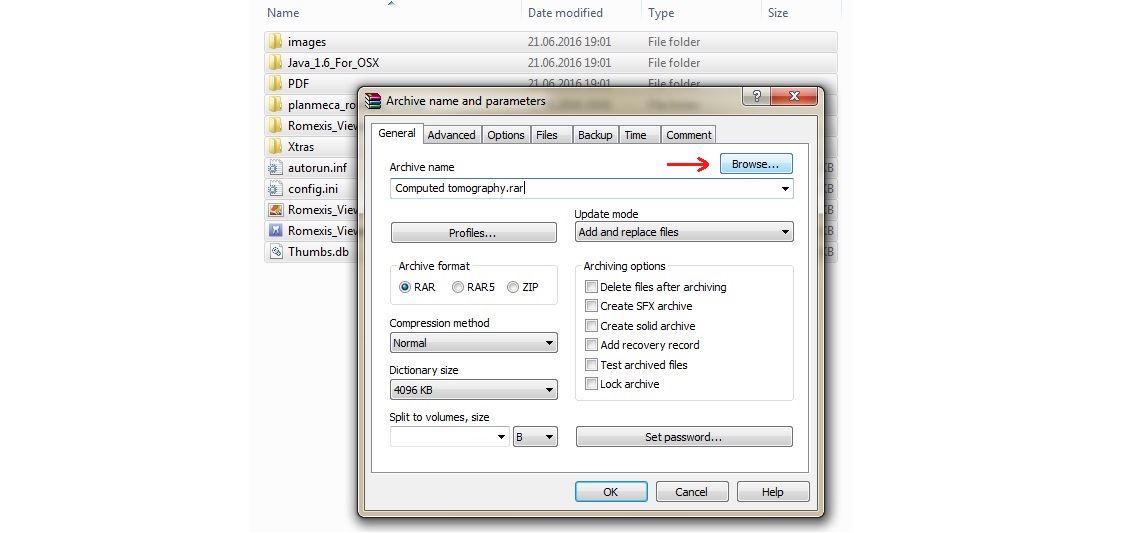
Then in the “Search Archive” must choose where to save the file. (For example, you can save it in the “Desktop”). You must fill in the “File Name” at the bottom of the window that opens.There we print Name (Petrov AA) and click OK. CT files are automatically archived. See the picture below:
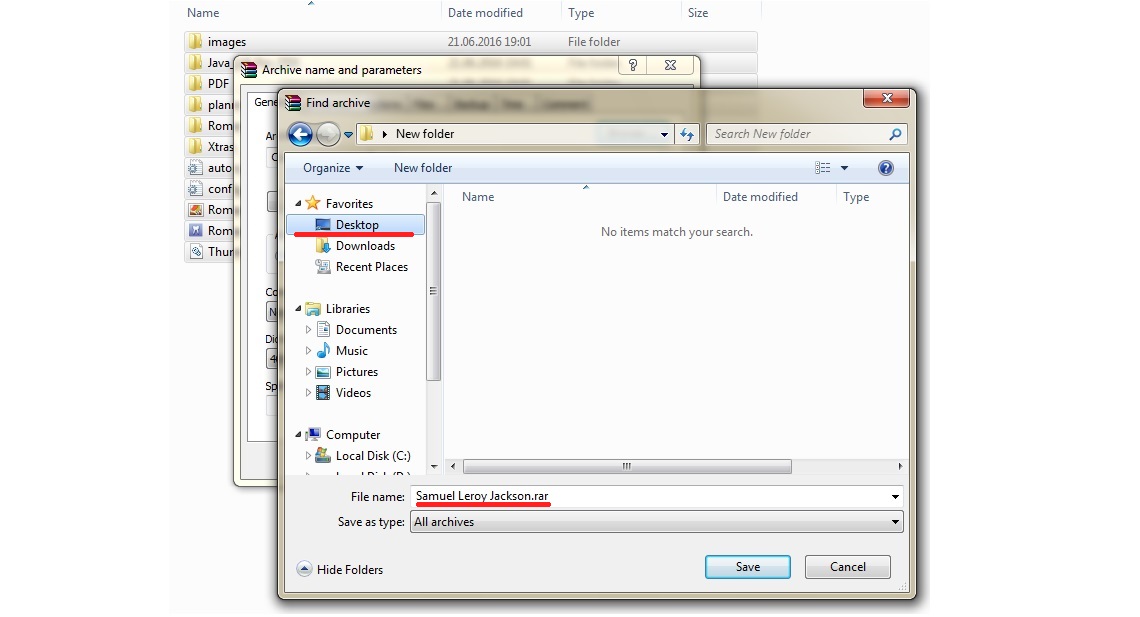
3 step
We find the resulting file to the desktop.
Then go online to the site to transfer files – https://www.wetransfer.com/
When you first visit the site, you will be greeted with the Welcome window, a brief description of opportunities and proposals (see. Figure below). At this stage, you need to click on the “Skip” button.
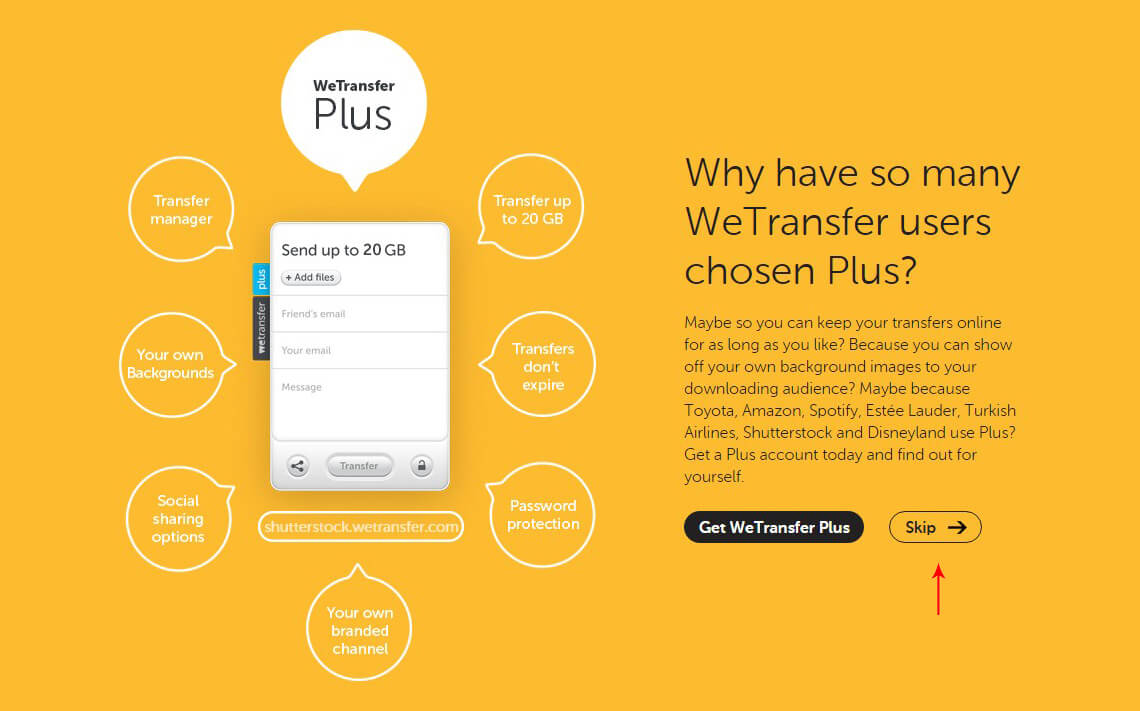
In the first window you should press “I agree” – look at the figure below:
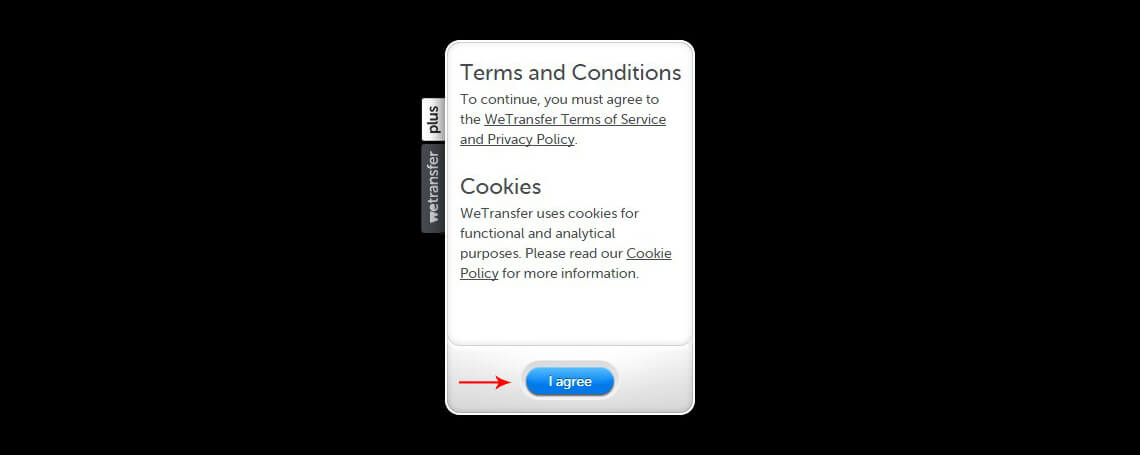
In the second window with the mouse click “Add files” – see the next picture:
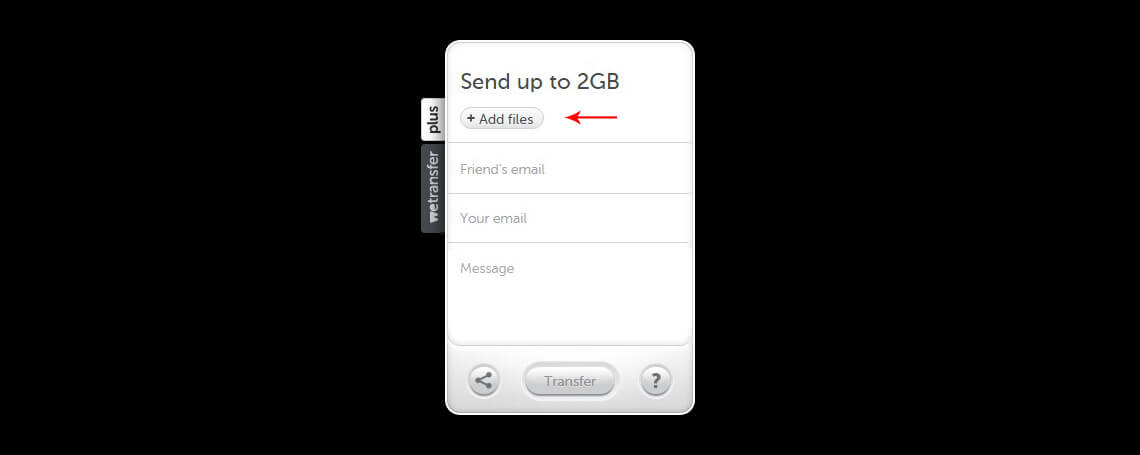
The following window appears, in which we select the file from our archive (on the “desktop”).
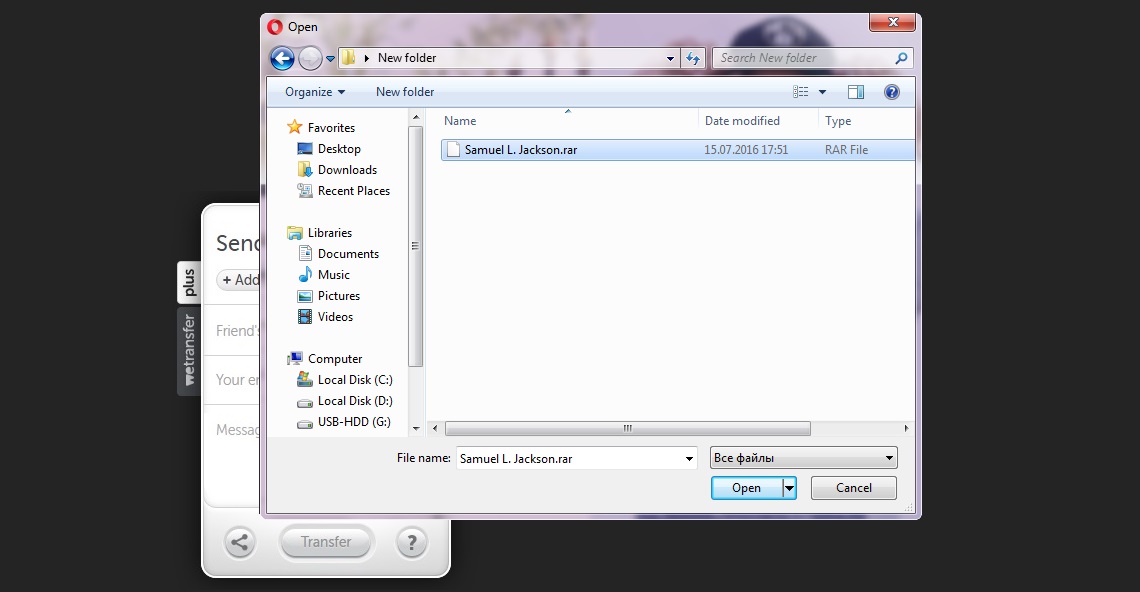
Then, by clicking on the “Friend’s email” field is entered there email address of the recipient (ie, me) – [email protected] – look at the figure below:
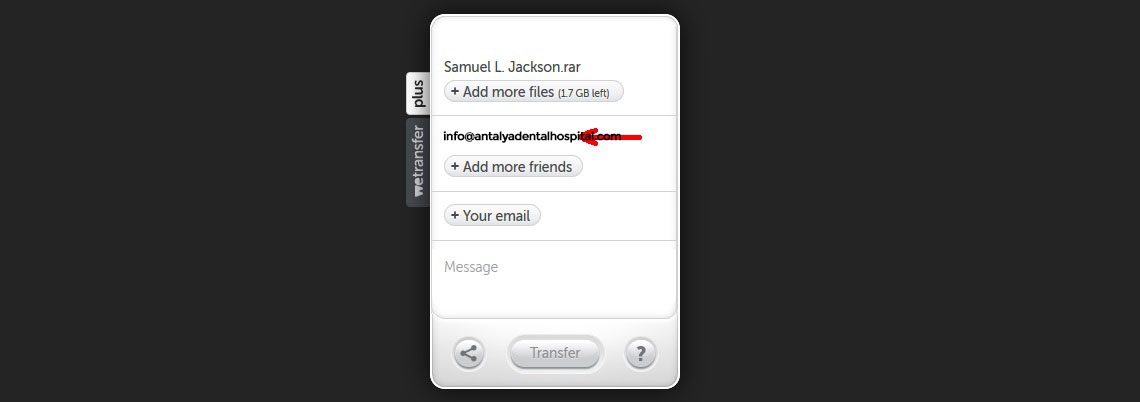
Then press on the “Your email” field and type your Email (to be clear, from whom came CT and had the opportunity to give an answer). This is seen in the figure below:
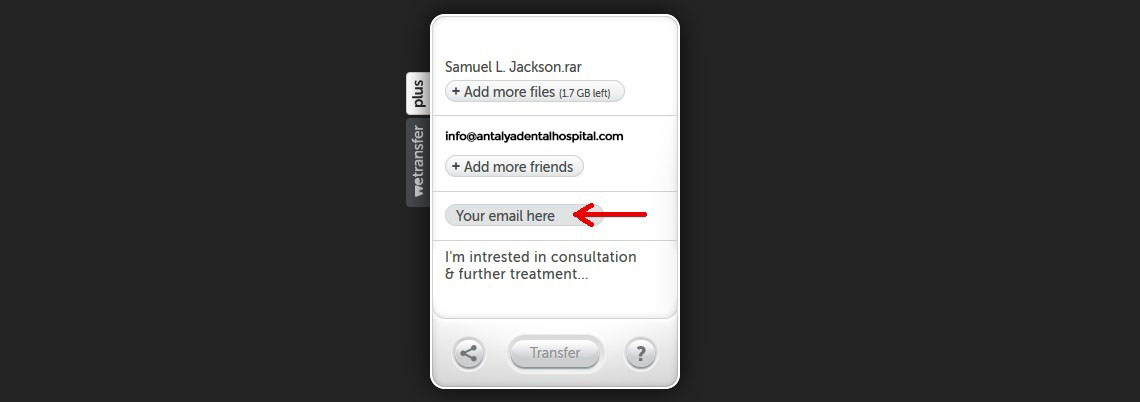
“Message” Now you need to fill the field. It can be summarized as a question, and I would like to change. After all it is necessary to click “Transfer” button. See the figure below:
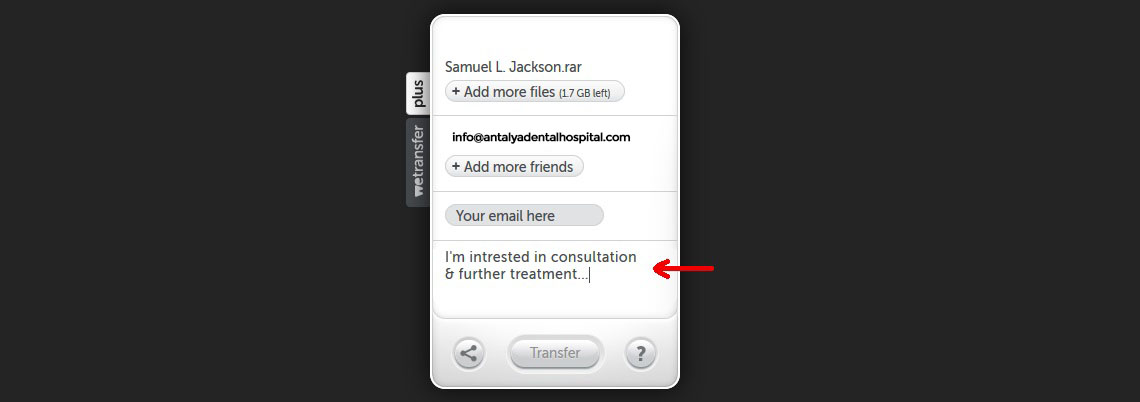
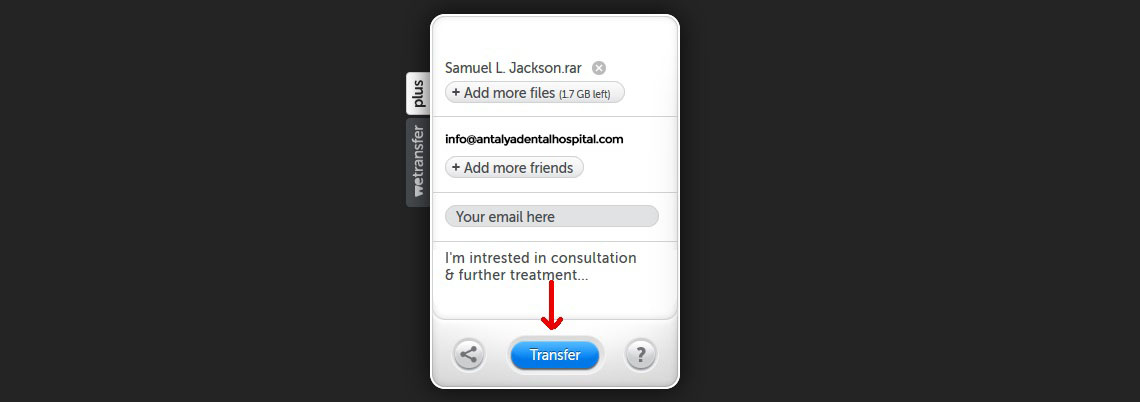
After clicking here we see this window:
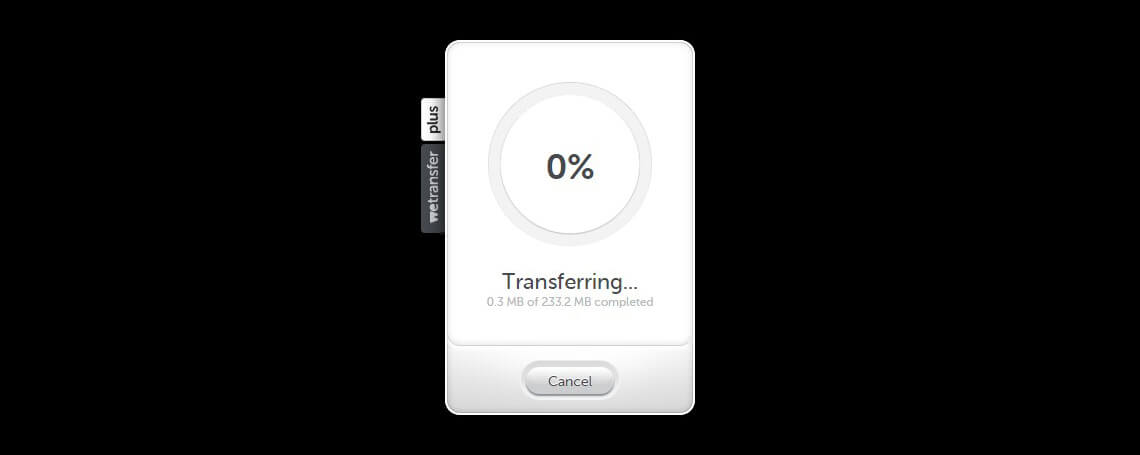
Can be seen in the window that opens, what percentage of the information you need at the moment is transmitted. After the file has finished downloading the program informs you about this.We received a letter from the CT to our email address.
ATTENTION!
The file upload process is by no means close the browser window, break the connection to the Internet or turn off the computer. Otherwise, the file upload will be interrupted.
ANTALYA DENTAL HOSPITAL
Treatments and procedures
YOU MIGHT ALSO LIKE
ORAL CARE CENTER
Dental Clinic Antalya is located at Göksu Mahallesi, Suphi Türel […]
Computed tomography of maxillofacial department (teeth picture in 3D) – […]